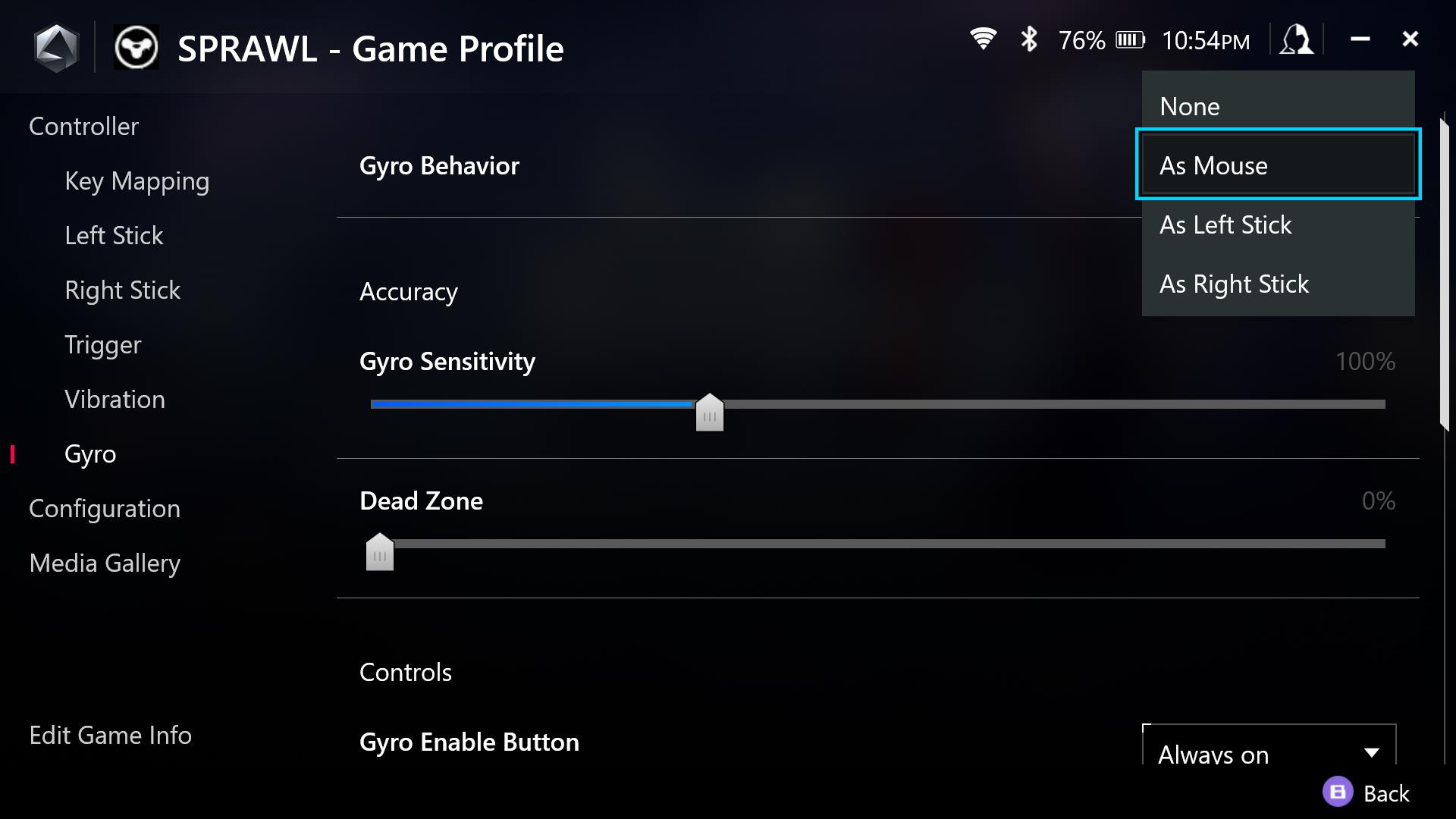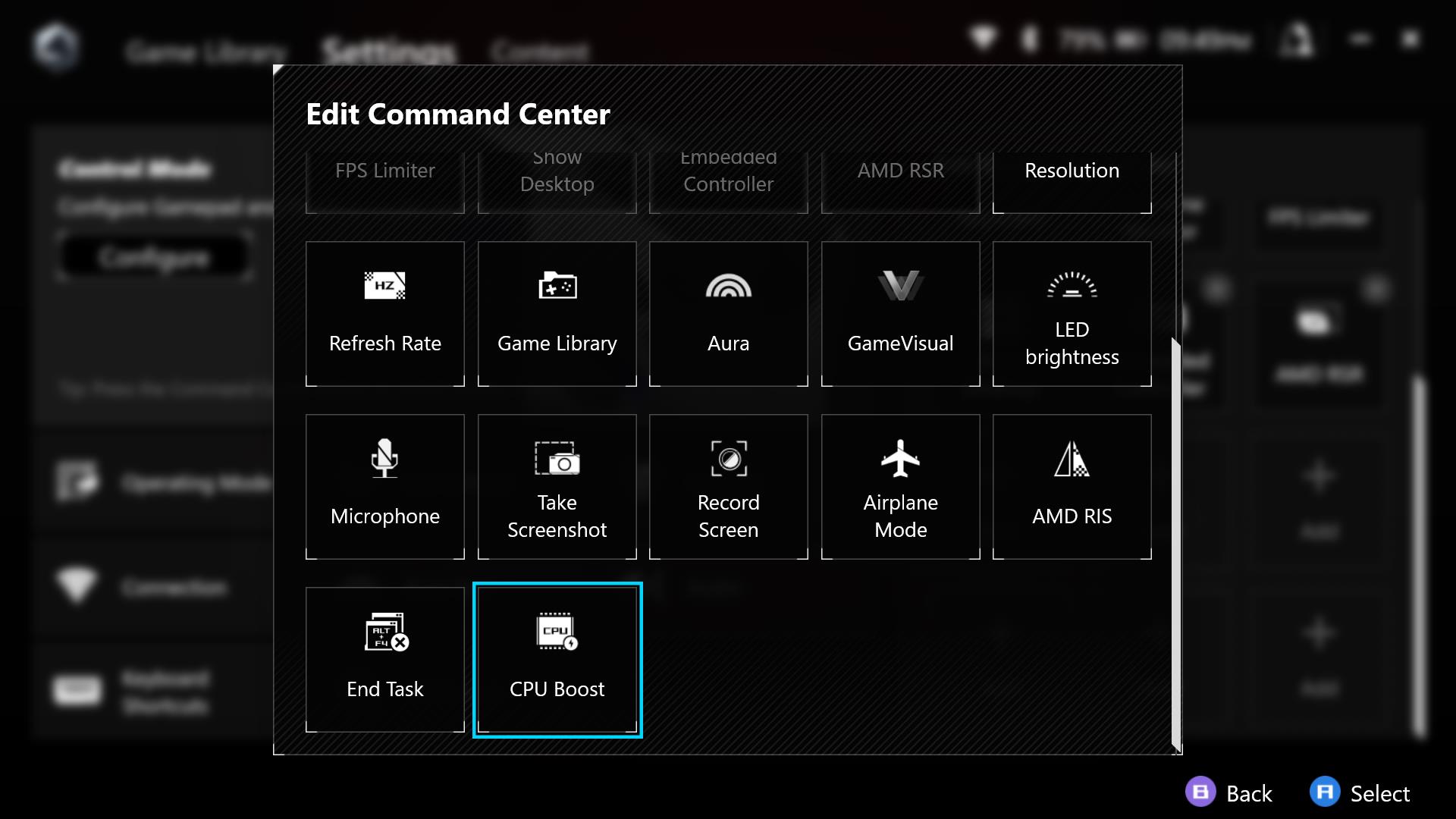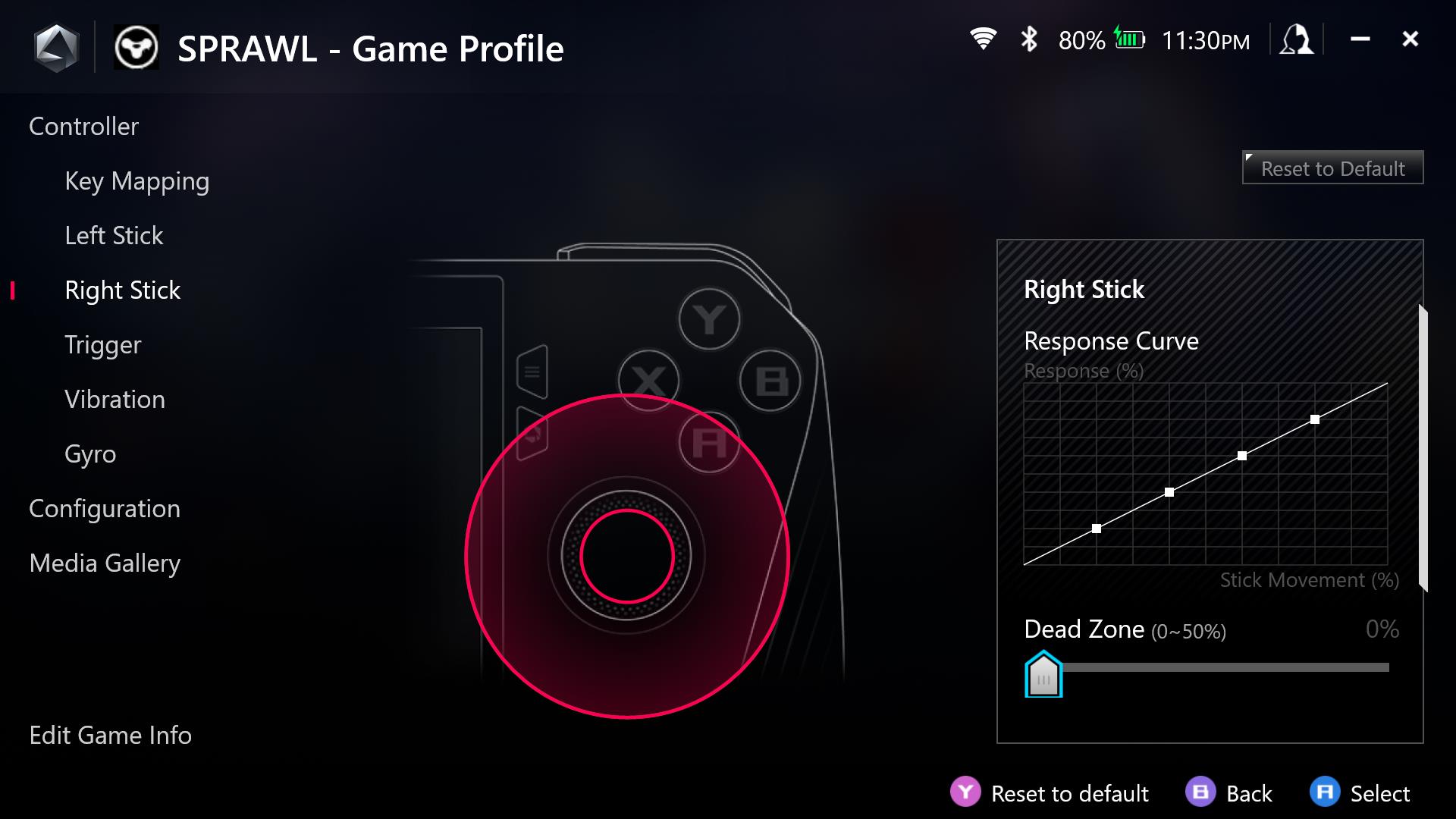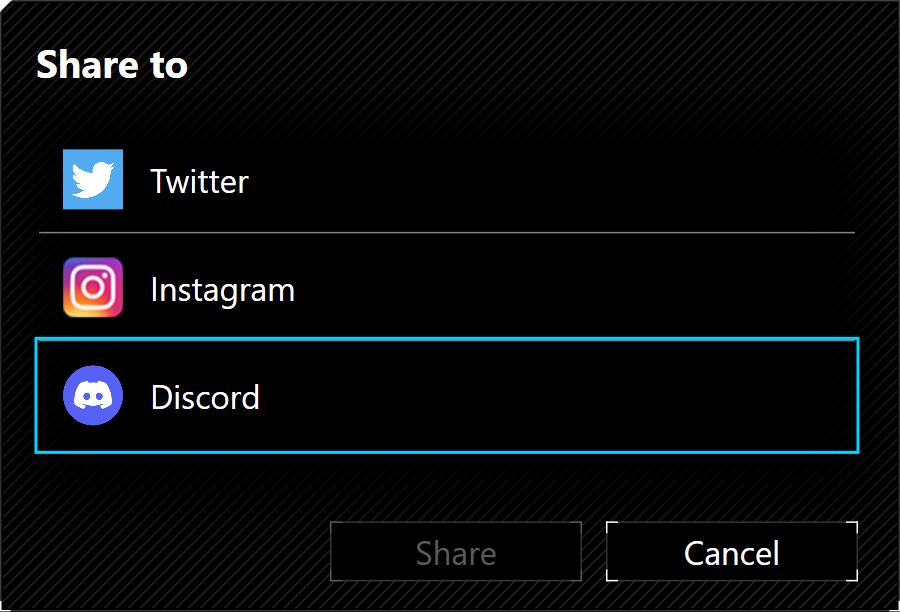Armoury Crate SE will be receiving a long awaited update that officially adds Gyro support to the ROG Ally but that isn’t the only change in this new update.
ASUS provided me with early beta access to Armoury Crate SE update 1.4.5.0
Armoury Crate SE Update Changes
In the Armoury Crate SE Settings, the Calibration section now has a new spot at the bottom for easy access to calibrate your Joysticks, Triggers and now the Gyro.
The Gyro feature is still in beta but I had no issues getting it to work with the games I tried it with. Inside the game profile of each game in Armoury Crate SE there is a dedicated area to enable and configure the Gyro to your liking whether that be it acting as a mouse, the left joystick or the right joystick.
There are a bunch of dedicated Gyro settings including sensitivity, dead zone, invert, smoothing and Gyro turning axis. The Gyro Enable button let’s you decide if you want it on at all times or if you want to set it to be enabled by pressing any button on the ROG Ally. The Gyro enable button behavior let’s you toggle whether you want that button to enable, disable or toggle Gyro in a game. ASUS did a great job implementing all these settings within Armoury Crate and it can all be done on a game to game basis.
Included in this new update as well is the option to enable and disable CPU Boost in the ROG Ally Operating Mode Eco Assist settings or in the Command Center while in a game. Disabling CPU Boost could help get extra battery life on less demanding games as it draws less power with it off.
Response Curve stick adjustments for the left and right joystick were added to change in a per game basis in Game Profiles or in the Control Mode configure section for a universal change.
In the Settings – Operating Mode – GPU Settings section there is now a dedicated area to quickly toggle the Advanced Radeon Graphics Options without having to open up the AMD Radeon app. The Optimize all button enables RSR, Anti-Lag & Boost at once.
The Real Time Monitor which displays your FPS and Hardware usage info while gaming got two new horizontal layout options named Minimal and Row. You can now keep these at the top of your screen without obstructing your view when gaming.
ASUS added a Keyboard Shortcuts section in the Settings tab to create a keyboard command to open up Armoury Crate SE or Command Center with an external keyboard.
In the Content tab, Help Center. There is now a Feedback Hub to help improve Armoury Crate SE by submitting issues or suggestions to ASUS directly from your ROG Ally.
Soon you will be able to share your capture screenshots and videos from your Media Gallery directly to Discord and TikTok.
Overall this is a great update from ASUS, the UI felt snappier and the updates were another great step into improving the PC handheld experience on Windows.
There are still a bunch of things I hope to see come to Armoury Crate SE in the future. Such as a 5-30W TDP slider in the Command Center & Game Profiles, customization options on the look of Armoury Crate’s game library, more fan curve options and integrating all updates, drivers & BIOS within Armoury Crate SE.