The latest update added a tool that allows you to calibrate the joysticks and triggers on the ROG Ally inside Armoury Crate to help with deadzone issues.
How To Calibrate The Joysticks & Triggers On The ROG Ally
- First you want to Update your Armoury Crate to the latest version. You can learn about that update here.
- After installing the update, head back into Armoury Crate and go to the Settings tab. Click the Calibrate button.

- Now you have the option to calibrate the Left Stick, Right Stick, Left Trigger and Right Trigger.
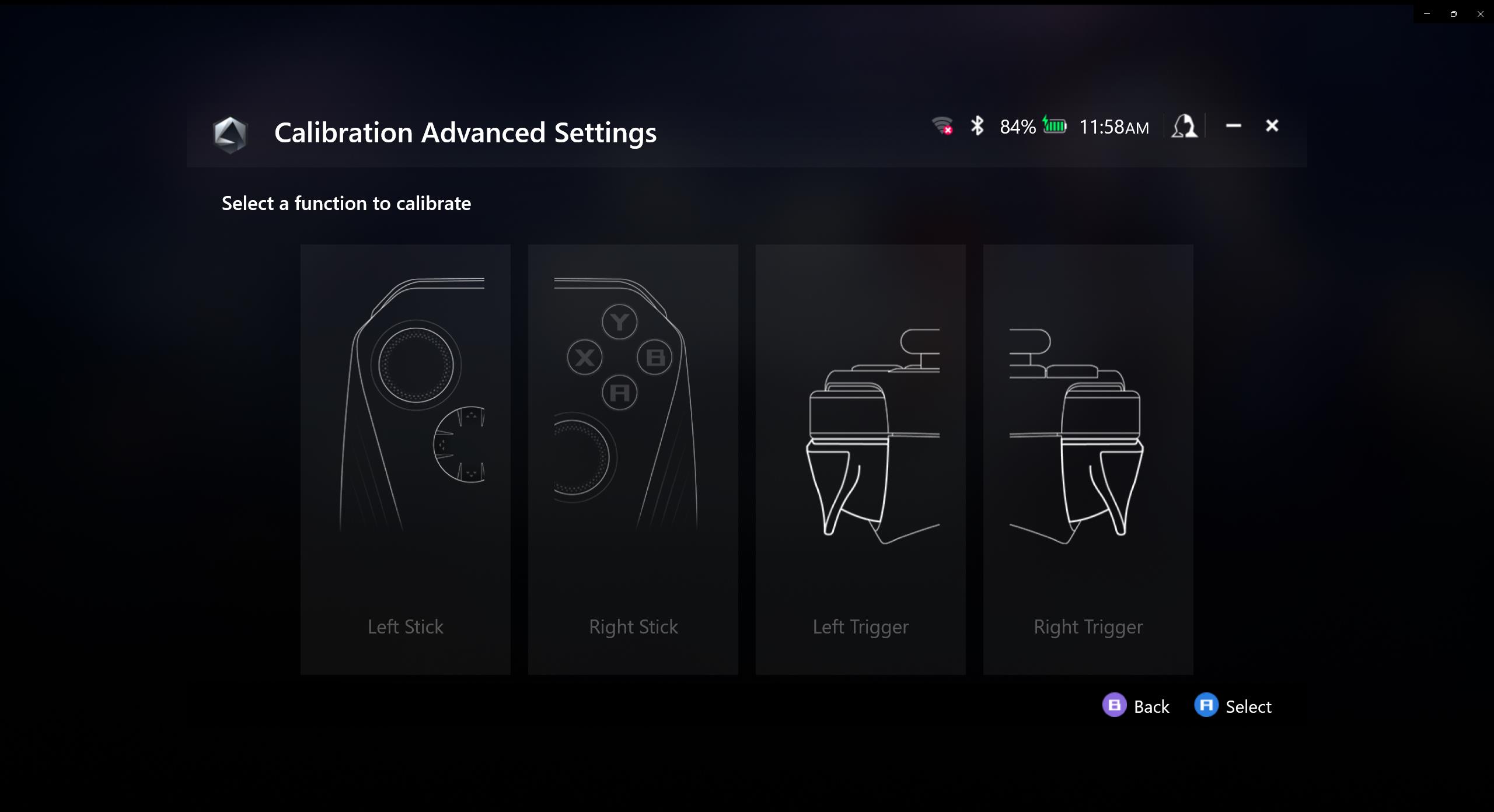
- Calibrating the sticks are both the same steps, Press A to Calibrate and then Push the Joystick to the direction told on screen and hold it until told to release.

- The next step for the Joysticks is rotating the stick in a large circle three times.

- Calibrating the Triggers are pretty simple, press A to start the calibration, wait one second and then press and hold the trigger you’re calibrating.


