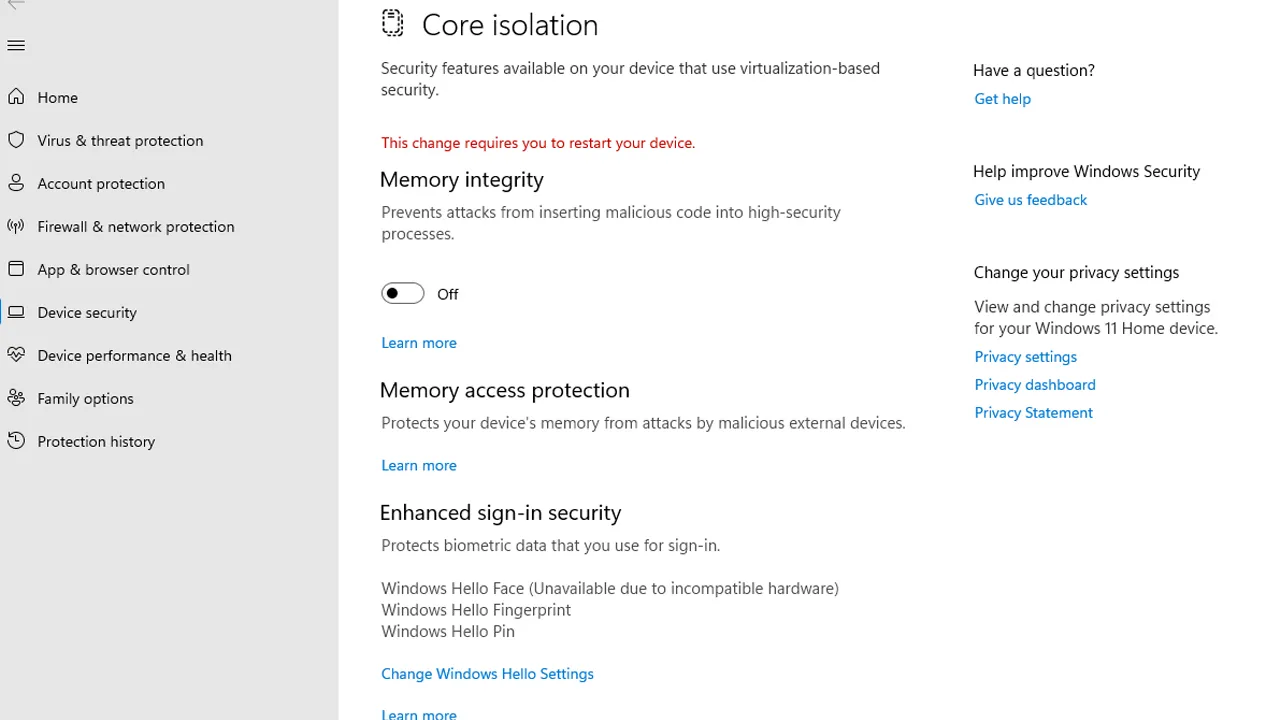These Windows services have been known to cause performance issues and FPS loss for awhile now. It is on by default on the ROG Ally, I recommend turning this off to ensure max gaming performance.
Turning off Memory Integrity
- Turn off only allow Windows Hello sign-in.

- Select Start , enter ‘Core Isolation’ in the taskbar, and select Core Isolation from the list of results to open the Windows security app.

- On the Core isolation page, turn off the toggle for Memory Integrity. You might need to restart your device.